Return to Galaxy S4 Online Manual Home
Use Galaxy S4 Multi Window to run two applications on the screen at the same time.
- Only applications on the Multi Window panel can run.
- When launching applications that contain multimedia files, such as music or videos, sound from both files will be played.
- This feature may not be available depending on the region or service provider.
To use Multi Window, on the Applications screen, tap Settings → My device → Display, and then tick Multi window.
Using the Multi Window panel
To activate the Multi Window panel, tap and hold . The Multi Window panel appears at the left side of the screen. Select one application, and then drag another application to a new location. To hide the Multi Window panel, tap and hold
again.
Using Multi Window applications
While using Multi Window applications, tap or
and use one of the following:
• Switch locations between Multi Window applications.
• Maximise the window to fit the screen.
• Close the application.
(adsbygoogle = window.adsbygoogle || []).push({});
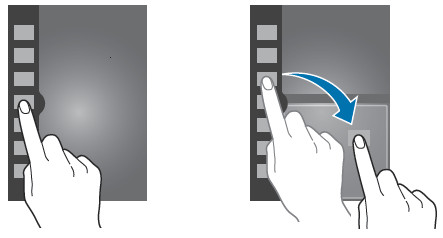
Leave a Reply here