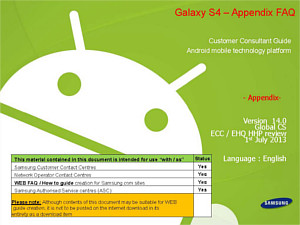
Galaxy S4 is packed with so many features, therefore it is not strange that a lot of owners have some sorts of problems or questions.
Although the S4 Owners Manual provides valuable guides and info, it is impossible to cover all aspects. Even some technicians in Samsung Service Centre may also have some doubts on some features and functions. So, Samsung compiled 140 FAQs for Galaxy S4 owners. The documentation is intended for staff in service centres. Actually, almost all flagship Android models have the Customer Consultant Guide.
Anyway, in this guide, there are 140 questions and answers, which cover almost all S4 specific features. It is a good reading material if you are still struggling with your S4.
The PDF version is provided in this post for you to download and read offline.
We also put individual FAQ into each feature page. So, you will get detailed info of each feature in each feature page. The following feature pages were updated or will be updated in next 24 hours:
We are also trying to make an online page for these FAQs together with the User Guide. Once this is done by the end of this month, you can read all documentations online instead of downloading PDF files.
Here is link for download the PDF version of this Galaxy S4 FAQs (right click mouse button, choose save link as): Galaxy-S4-Customer-Consultant-Guide-FAQs
If you have any questions, or need help, you can post your questions in the comment box below. You may also start a new thread in the S4 Forum
Download this document to your local device (PDF, 4.22MB)
Lorraine says
how to swap calls with call waiting
simon says
you need hold current call, and pickup the new one. Then, you can see the swap option.
NEW!! Facebook page || Android Guides || Chromecast Guides || Headphone Guides || Galaxy S5 Guides || Galaxy S6 Guides || Galaxy S7 Guides || Galaxy S8 Guides || Galaxy S9 Guides || Galaxy S10 Guides || Galaxy S20 Guides || Galaxy Note Guides || Moto G Guides || Google Home Guides || Amazon Fire tablet Guides
Amru says
Can one change the 6 apps in the Easy mode? Thank you.
simon says
No, as I know.
NEW!! Facebook page || Android Guides || Chromecast Guides || Headphone Guides || Galaxy S5 Guides || Galaxy S6 Guides || Galaxy S7 Guides || Galaxy S8 Guides || Galaxy S9 Guides || Galaxy S10 Guides || Galaxy S20 Guides || Galaxy Note Guides || Moto G Guides || Google Home Guides || Amazon Fire tablet Guides
edward says
what happen to my phone when it just go off multiple times but my battery is still full?
simon says
Does it shut down itself, or restart itself?
If it shuts down itself, it usually means some sort of hardware issues. You’d better to ask the technicians in Samsung service centre to check your phone.
If it reboots frequently, it can be caused by some apps. You can try to reset (factory reset) your phone. You need backup all your data before resetting.
NEW!! Facebook page || Android Guides || Chromecast Guides || Headphone Guides || Galaxy S5 Guides || Galaxy S6 Guides || Galaxy S7 Guides || Galaxy S8 Guides || Galaxy S9 Guides || Galaxy S10 Guides || Galaxy S20 Guides || Galaxy Note Guides || Moto G Guides || Google Home Guides || Amazon Fire tablet Guides
Shirley Johnsonm says
I need to know why if my Samaung s4 is fully charged, when I turn it on, it uzzes then comes up Samsung S4 and goes off again. I am so tired so constantly having one problem after another
simon says
Would please explain the problem in detail? If you have problems to start your S4, you’d better to visit local Samsung service centre to check the phone. Your phone should be still under warranty.
NEW!! Facebook page || Android Guides || Chromecast Guides || Headphone Guides || Galaxy S5 Guides || Galaxy S6 Guides || Galaxy S7 Guides || Galaxy S8 Guides || Galaxy S9 Guides || Galaxy S10 Guides || Galaxy S20 Guides || Galaxy Note Guides || Moto G Guides || Google Home Guides || Amazon Fire tablet Guides
JJPeco says
Can you do a reply all to a group text? and if you receive a group text why can’t you see everyone who was included in the text?
simon says
It depends on your carrier. If it is a group text, you should reply to all in most networks.
That’s why it’s better to use third party apps to handle group messages of you use it often.
NEW!! Facebook page || Android Guides || Chromecast Guides || Headphone Guides || Galaxy S5 Guides || Galaxy S6 Guides || Galaxy S7 Guides || Galaxy S8 Guides || Galaxy S9 Guides || Galaxy S10 Guides || Galaxy S20 Guides || Galaxy Note Guides || Moto G Guides || Google Home Guides || Amazon Fire tablet Guides
Anonymous says
there isn’t a reply all option on the galaxy 4 – and I know it’s not the carrier cause people with iphones do it
simon says
Did you try Hangouts?
NEW!! Facebook page || Android Guides || Chromecast Guides || Headphone Guides || Galaxy S5 Guides || Galaxy S6 Guides || Galaxy S7 Guides || Galaxy S8 Guides || Galaxy S9 Guides || Galaxy S10 Guides || Galaxy S20 Guides || Galaxy Note Guides || Moto G Guides || Google Home Guides || Amazon Fire tablet Guides
ver says
why my phone s4 active the speaker is not working ( no sound ) when i switch on the music? but when i used the earphone is working?
simon says
If the speaker does not work, you’d better visit local Samsung service centre to check the hardware.
NEW!! Facebook page || Android Guides || Chromecast Guides || Headphone Guides || Galaxy S5 Guides || Galaxy S6 Guides || Galaxy S7 Guides || Galaxy S8 Guides || Galaxy S9 Guides || Galaxy S10 Guides || Galaxy S20 Guides || Galaxy Note Guides || Moto G Guides || Google Home Guides || Amazon Fire tablet Guides
Cindy Bregman Abramov says
How do I get pictures off of texts to save on my laptop?
simon says
Do you mean how to take screenshot on galaxy s4?
You may follow this guide to take screenshot on s4 (it works on s4 as well)http://galaxys5guide.com/samsung-galaxy-s5-how-to-guides/how-to-take-screenshot-on-samsung-galaxy-s5/
NEW!! Facebook page || Android Guides || Chromecast Guides || Headphone Guides || Galaxy S5 Guides || Galaxy S6 Guides || Galaxy S7 Guides || Galaxy S8 Guides || Galaxy S9 Guides || Galaxy S10 Guides || Galaxy S20 Guides || Galaxy Note Guides || Moto G Guides || Google Home Guides || Amazon Fire tablet Guides
simon says
can the s4 be used remotely by other parties to listen in and take photos?
simon says
Normally not. But everything is possible.
You may specify what exactly you want to achieve or avoid.
NEW!! Facebook page || Android Guides || Chromecast Guides || Headphone Guides || Galaxy S5 Guides || Galaxy S6 Guides || Galaxy S7 Guides || Galaxy S8 Guides || Galaxy S9 Guides || Galaxy S10 Guides || Galaxy S20 Guides || Galaxy Note Guides || Moto G Guides || Google Home Guides || Amazon Fire tablet Guides
Janice see says
why my storey album has stopped?
simon says
You may start galaxy apps then check whether you can update this app.
You may also reboot the phone to see whether it helps.
NEW!! Facebook page || Android Guides || Chromecast Guides || Headphone Guides || Galaxy S5 Guides || Galaxy S6 Guides || Galaxy S7 Guides || Galaxy S8 Guides || Galaxy S9 Guides || Galaxy S10 Guides || Galaxy S20 Guides || Galaxy Note Guides || Moto G Guides || Google Home Guides || Amazon Fire tablet Guides
steve gray says
what do all the symbols at the top of the start screen mean?
simon says
There are status icons (telling you the status of the phone, e..g, mobile signal strength) and notification icons (e.g., when you get a sms, you will see the envelop icon).
You may check the S4 user guide or this page: http://galaxys5guide.com/samsung-galaxy-s5-how-to-guides/meaning-of-the-notification-icons-on-samsung-galaxy-s5/
NEW!! Facebook page || Android Guides || Chromecast Guides || Headphone Guides || Galaxy S5 Guides || Galaxy S6 Guides || Galaxy S7 Guides || Galaxy S8 Guides || Galaxy S9 Guides || Galaxy S10 Guides || Galaxy S20 Guides || Galaxy Note Guides || Moto G Guides || Google Home Guides || Amazon Fire tablet Guides
rubesuarez says
How do you rotate a recorded video on a s4
simon says
In gallery, tap the video (not play), tap the trim (scissor) icon, then you can find the rotate option.
NEW!! Facebook page || Android Guides || Chromecast Guides || Headphone Guides || Galaxy S5 Guides || Galaxy S6 Guides || Galaxy S7 Guides || Galaxy S8 Guides || Galaxy S9 Guides || Galaxy S10 Guides || Galaxy S20 Guides || Galaxy Note Guides || Moto G Guides || Google Home Guides || Amazon Fire tablet Guides
Kaz says
How can I retrieve photos form ‘auto backup’, I have uploaded my photos to my laptop but the ones that are auto backup will not retrieve?
simon says
What software did you use? Kies or other programs?
NEW!! Facebook page || Android Guides || Chromecast Guides || Headphone Guides || Galaxy S5 Guides || Galaxy S6 Guides || Galaxy S7 Guides || Galaxy S8 Guides || Galaxy S9 Guides || Galaxy S10 Guides || Galaxy S20 Guides || Galaxy Note Guides || Moto G Guides || Google Home Guides || Amazon Fire tablet Guides
simon says
Please tell your problem in detail. What backup?
NEW!! Facebook page || Android Guides || Chromecast Guides || Headphone Guides || Galaxy S5 Guides || Galaxy S6 Guides || Galaxy S7 Guides || Galaxy S8 Guides || Galaxy S9 Guides || Galaxy S10 Guides || Galaxy S20 Guides || Galaxy Note Guides || Moto G Guides || Google Home Guides || Amazon Fire tablet Guides
julie walsh says
Why do my apps keep updating..it drains my battery..how often does apps need to update ?
simon says
You can set auto update when charging in Google Play store.
You should update apps.
NEW!! Facebook page || Android Guides || Chromecast Guides || Headphone Guides || Galaxy S5 Guides || Galaxy S6 Guides || Galaxy S7 Guides || Galaxy S8 Guides || Galaxy S9 Guides || Galaxy S10 Guides || Galaxy S20 Guides || Galaxy Note Guides || Moto G Guides || Google Home Guides || Amazon Fire tablet Guides