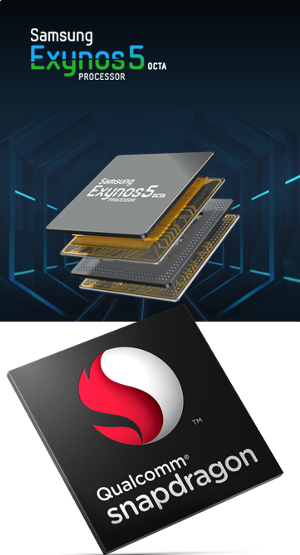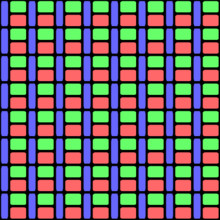Of course, some Galaxy S4 owners encounter some problems after the 4.3 upgrade. Some of these problems can be very disturbing, and therefore these owners may get frustrated. In this post, I will share with you the 5 most common problems you may encounter after the Jelly Bean 4.3 update and the solutions. S Health problems, missing mobile data toggle, apps on lock screen, annoying security warning, and lack of Outlook sync will be covered. If you have any other problems, you may post them in comment box below.
S Health Problems after Jelly Bean 4.3 update
The most widely reported problems is related to S Health. It seems this Android 4.3 update for S4 messed up the S Health app.
The problems include: 1). missing S Health after Jelly Bean 4.3 update; 2). S Health cannot start; 3). missing blood pressure and blood glucose related functions. I already shared the solutions for these three problems in our Newsletter (you may subscribe to it in the subscription box below, or in the sidebar).
If you cannot find S Health in your S4 after the 4.3 upgrade, You can try to open Samsung Apps. Please note, you need a Samsung account for Samsung Apps. Once in Samsung Apps, tap Menu button and select “purchased”. You should be able to find S Health app there. You can install it from there.
The second issue with S health App after the update is that S Health cannot start. It can be simply no response, or … Read the rest
 More and more users are getting the Android 4.3 (Jelly Bean 4.3 ) update for the Galaxy S4. You may wonder what the new features are, because there are almost no changes in the appearance.
More and more users are getting the Android 4.3 (Jelly Bean 4.3 ) update for the Galaxy S4. You may wonder what the new features are, because there are almost no changes in the appearance.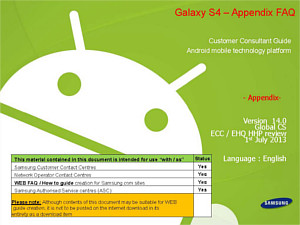 Update: Now you can read thsi Galaxy S4 FAQ guide (Galaxy S4 Customer Consultant Guide) directly in this post.
Update: Now you can read thsi Galaxy S4 FAQ guide (Galaxy S4 Customer Consultant Guide) directly in this post.