Return to Galaxy S4 Online Manual Home
Use palm motions to control Galaxy S4 by touching the screen.
Before using motions, make sure the Galaxy S4 palm motion feature is activated. On the Home screen, tap Apps → Settings → My device → Motions and gestures → Palm motion, and then drag the Palm motion switch to the right.
Sweeping
Sweep your hand across the screen to capture a screenshot. The image is saved in Gallery →Screenshots. It is not possible to capture a screenshot while using some applications.
Covering
Cover the screen with a palm to pause Galaxy S4 media playback.
(adsbygoogle = window.adsbygoogle || []).push({});
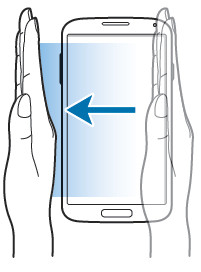
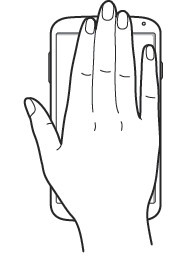
Britany says
I dont know whats wrong with my S4 but none of the palm motions work. but they are turned on under settings
simon says
Often, a simple reboot will solve the problem.
NEW!! Facebook page || Android Guides || Chromecast Guides || Headphone Guides || Galaxy S5 Guides || Galaxy S6 Guides || Galaxy S7 Guides || Galaxy S8 Guides || Galaxy S9 Guides || Galaxy S10 Guides || Galaxy S20 Guides || Galaxy Note Guides || Moto G Guides || Google Home Guides || Amazon Fire tablet Guides
Benson Tabi says
Do we have fake Samsungs S4 GT-l9500 or what? because most of my applications don’t just work. like dual Camera, and even the camera quality itself. my old galaxy Young is as far better in all functions even. the in ternal storage ist just too small
simon says
In most regions, if you can register your warranty online, it should be genuine.
If after restart your phone, the problem persists, you can always visit local Samsung service centre to check your phone whether there are any hardware issues.
NEW!! Facebook page || Android Guides || Chromecast Guides || Headphone Guides || Galaxy S5 Guides || Galaxy S6 Guides || Galaxy S7 Guides || Galaxy S8 Guides || Galaxy S9 Guides || Galaxy S10 Guides || Galaxy S20 Guides || Galaxy Note Guides || Moto G Guides || Google Home Guides || Amazon Fire tablet Guides
Fuego says
Doesn’t work in the Chrome browser, nor does the standard two button method of screen capture on a v4.3 I337 (AT&T)
simon says
It has nothing to do with web browser. Did you enable palm motion?
For screenshot, both methods works for At &T after 4.3 update.
NEW!! Facebook page || Android Guides || Chromecast Guides || Headphone Guides || Galaxy S5 Guides || Galaxy S6 Guides || Galaxy S7 Guides || Galaxy S8 Guides || Galaxy S9 Guides || Galaxy S10 Guides || Galaxy S20 Guides || Galaxy Note Guides || Moto G Guides || Google Home Guides || Amazon Fire tablet Guides