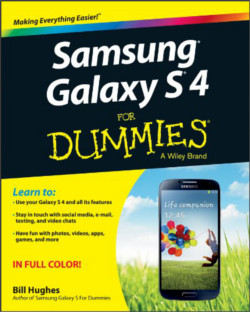
Enjoy this Galaxy S4 online manual. If you want to know some features in detail, you may check this page: Galaxy S4 features explained.
If you cannot decide a case or cover for your S4, you may check this Galaxy S4 case and cover guide.
Part 1: Get started
-
Galaxy S4 Device layout
-
Buttons and their functions
-
Installing the SIM or USIM card and battery
-
Charging the battery
-
Inserting a memory card
-
Turning the device on and off
-
Switching to silent mode
Part 2: Basics
-
Indicator icons
-
Using the touch screen
-
Control motions
-
Palm motions
-
Air Gesture
-
Air View
-
Samsung Smart Pause
-
Samsung Smart Scroll
-
Activating glove mode
-
Activating Multi Window
-
Notifications
-
Quick setting panel
-
Home screen
-
Locked screen
-
Using applications
-
Applications screen
-
Help
-
Entering text
-
Connecting to a Wi-Fi network
-
Setting up accounts
-
Transferring files
-
Securing the device
-
Upgrading the device
Part 3: Communication
Part 4: Web & network
Part 5: Media
Part 6: Application & media stores
Part 7: Utilities
-
S Memo
-
S Planner
-
Dropbox
-
Cloud
-
Clock
-
Calculator
-
S Health
-
S Translator
-
Voice Recorder
-
S Voice
-
Google
-
Voice Search, Downloads and TripAdvisor
-
My Files
-
Optical Reader
Part 8: Travel & local
Part 9: Settings
Part 10: Troubleshooting
(adsbygoogle = window.adsbygoogle || []).push({});
Anl Sinha says
I have two questions.
1.How do I sign out from google mail?
2. Procedure for contacting people on videochat on hangout?
simon says
You can only remove a google account (or disable syncing). All Google services are tightened to this account, which is then tightened to the device. There is no sign out, as I know.
For hangout, you need download the app from Play Store. If you click hangout from Google+, it will bring you the installation page as well. If you want to start an video chat, press and hold the people in your circle, then video chat option should pop out.
NEW!! Facebook page || Android Guides || Chromecast Guides || Headphone Guides || Galaxy S5 Guides || Galaxy S6 Guides || Galaxy S7 Guides || Galaxy S8 Guides || Galaxy S9 Guides || Galaxy S10 Guides || Galaxy S20 Guides || Galaxy Note Guides || Moto G Guides || Google Home Guides || Amazon Fire tablet Guides
Anonymous says
Thanks Simon. That was helpful.
Anonymous says
Can you make a call from the contact list by swipping the contact to the right as you can write a message by swipping on the contact to the left?
simon says
Slightly different.
To send a text message, swipe your finger from right to left on the contact. Once you swipe all the way to the left a text message window pops on the screen and the contact will be selected as recipient.
To make a call, you can try to quickly swipe back and forth.
NEW!! Facebook page || Android Guides || Chromecast Guides || Headphone Guides || Galaxy S5 Guides || Galaxy S6 Guides || Galaxy S7 Guides || Galaxy S8 Guides || Galaxy S9 Guides || Galaxy S10 Guides || Galaxy S20 Guides || Galaxy Note Guides || Moto G Guides || Google Home Guides || Amazon Fire tablet Guides
barb basten says
How do I set up my voicemail
simon says
You can set the voice mail at settings – – device – – call.
Of course, you need a voice mail provider. Most mobile phone carriers provide such services.
NEW!! Facebook page || Android Guides || Chromecast Guides || Headphone Guides || Galaxy S5 Guides || Galaxy S6 Guides || Galaxy S7 Guides || Galaxy S8 Guides || Galaxy S9 Guides || Galaxy S10 Guides || Galaxy S20 Guides || Galaxy Note Guides || Moto G Guides || Google Home Guides || Amazon Fire tablet Guides
Anonymous says
what the code to unrock the phone and use the ather network? Pls asst me am righting from Malawi
Eva says
Why can’t I send pictures on my messages and I do have Internet and it don’t show no errors.
simon says
You need enable mobile data.
If you didn’t get error messages, how did you know it’s not sent?
NEW!! Facebook page || Android Guides || Chromecast Guides || Headphone Guides || Galaxy S5 Guides || Galaxy S6 Guides || Galaxy S7 Guides || Galaxy S8 Guides || Galaxy S9 Guides || Galaxy S10 Guides || Galaxy S20 Guides || Galaxy Note Guides || Moto G Guides || Google Home Guides || Amazon Fire tablet Guides
Mark Ntow Okyere says
I switch off my S4 phone and charge it. Unfortunately, it was over charged. i tried switching it on but it is not responding; only some blue light has been showing. What should i do?
simon says
Galaxy S4 has its own protection mechanism to prevent overcharging.
You can remove the battery, wait a min, out the battery back, then try to power it on.
NEW!! Facebook page || Android Guides || Chromecast Guides || Headphone Guides || Galaxy S5 Guides || Galaxy S6 Guides || Galaxy S7 Guides || Galaxy S8 Guides || Galaxy S9 Guides || Galaxy S10 Guides || Galaxy S20 Guides || Galaxy Note Guides || Moto G Guides || Google Home Guides || Amazon Fire tablet Guides
Anonymous says
How the hell can i use a chromecast thats secondhand with other passwords etc silll set . Or is the problem my samsung s4 phone .
simon says
You can use Chromecast with Galaxy S4. For pre-owned Chromecast, you can easily reset it as explained in this guide https://allaboutchromecast.com/chromecast-how-to-guide/reset-chromecast-factory-data-reset-fdr/
NEW!! Facebook page || Android Guides || Chromecast Guides || Headphone Guides || Galaxy S5 Guides || Galaxy S6 Guides || Galaxy S7 Guides || Galaxy S8 Guides || Galaxy S9 Guides || Galaxy S10 Guides || Galaxy S20 Guides || Galaxy Note Guides || Moto G Guides || Google Home Guides || Amazon Fire tablet Guides