Return to Galaxy S4 Online Manual Home
On the Home screen, tap Apps → Settings → My device → Smart screen, and then tick Smart pause.
During video playback, look away from the screen to pause the video. To resume playback, look at the screen again.
Detailed explanation, user guide and FAQs of Samsung Smart Pause can be found on Galaxy S4 features explained: Samsung Smart Pause.
(adsbygoogle = window.adsbygoogle || []).push({});
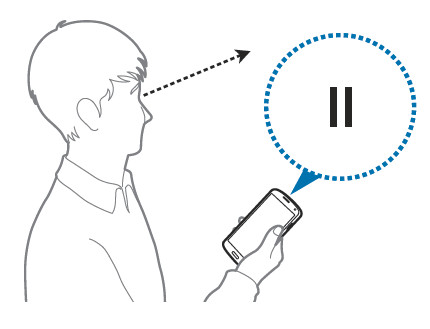
Leave a Reply here