Return to Galaxy S4 Online Manual Home
On the Home screen of Galaxy S4, tap Apps → Settings → My device → Smart screen → Smart scroll, and then drag the Smart scroll switch to the right.
While viewing emails or webpages, tilt your head downwards or upwards to scroll in that direction. You can also set the device to scroll up or down while tilting the device forwards or backwards.
You can enable or disable the signal icon on the screen. When the device recognises the movements of your head or the device, the icon turns green.
Detailed explanation, user guide and FAQs of Smart Scroll can be found on Galaxy S4 features explained: Smart Scroll.
(adsbygoogle = window.adsbygoogle || []).push({});
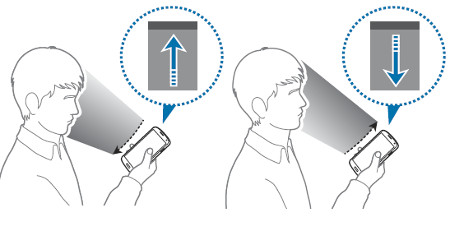
Leave a Reply here